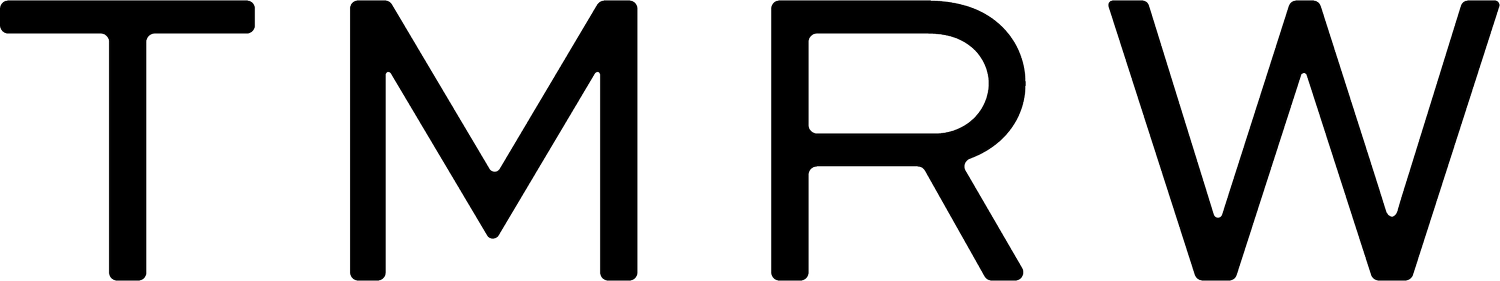How to SEO Optimize your Squarespace Website: A step-by-step guide
Firstly, what is SEO?
SEO, or Search Engine Optimization are the best practices that you follow to increase your chances of your website being ranked well in google search engines. You know when you search for your favorite Chocolate Pancake recipe and it’s always the first thing that pops up on your google search, yup, they used SEO best practices to get that recipe to appear at the top of that search list and ultimately get put to use in your kitchen!
SEO is not only for making your favorite dishes easily findable on google, you can use SEO to find more customers (or rather have them find YOU!) Below we have gone into detail on how you can SEO optimize your Squarespace website with without needing to hire an SEO Specialist!
The Basics
Types of SEO:
At it’s core, SEO can be broken down into two categories, on-page SEO (how you optimize your website itself) and off-page SEO (how you optimise external factors to allow your website to rank higher). Good SEO results come from making small changes to your website. Yes, you could hire an expensive SEO strategist to do all of the magical, expensive things that an SEO Strategist does, but, if you’re guarding your pennies, just know there ARE things that you can do to improve your sites ranking! This is a DIY solution that you will see organic growth from. We are going to be focusing on on-site SEO to optimize your Squarespace site:
Can Squarespace sites rank well?
Ultimately, yes. Squarespace is an easy to use website designing platform, not only for the designer, but for the client as well. There are many benefits of using Squarespace, especially regarding SEO rankings. If you’re not too keen on technical jargon, skip to the next paragraph.
SSL Certificates: Squarespace offers free SSL certificates to all of its users, which means all visitors to your site have a secure and safe connection to your website. Websites that are not SSL certified, tend not to rank well, here’s why.
Sitemaps: Squarespace sites come with ready-made sitemaps. A sitemap breaks down the content of your website into a format that the Google search engine itself can read and categorise. An awesome feature of Squarespace is that these sitemaps are automatically updated every time you make changes to your website… this means no admin on your part! Thank you Squarespace! Your sitemap is one of the key factors that allows google to index your site into it’s searches, without a sitemap, Google literally cannot see your site. Here’s how you can find your very own site map to SEO Optimise your Squarespace site.
Mobile-friendliness: Squarespace is a super responsive web design platform. This means two things: The first being that your web designer is one very happy guy or gal tapping away on their keyboard, and secondly, a responsive site means that no matter what size device you are using, the website will appear in such a way to fit that exact screen! Google LOVES mobile friendly sites. Here’s how you can check how your site compares to others in a mobile-friendliness showdown. You can also use the Google mobile-friendliness checker as a guideline!
How to SEO Optimize your Squarespace website: The Steps
Step 1. Keyword Research
First things first, you need to put yourself into your customers’ shoes. What do they type into Google that will land them onto your website? By researching what your users and customers are actually searching for, you can wriggle your way into their search paths by including their search phrases into the copy on your site!
Part of Keyword Research is competitor analysis. Search for your own topics on google and have a peep at what your competitors are doing right to get their websites to rank well. Take note of which keywords or phrases are repeated and how often they are repeated.
Be careful though, because, yes, you can get too much of a good thing. Keywords are tricky, if you add too few, you don’t get ranked. You add too many, Google decides it doesn’t like you because you spammed him with too many keywords, so he pushes your site further down the list. Unfortunately, this isn’t an exact science, there is no way to know the exact number of keywords you should be using, but here are the tried and tested suggestions:
Use 1 Keyword or Key Phrase in your Title Tag
Use 1 Keyword or Key Phrase in your H1 and H2 headers
Use a “few” key words or key phrases sprinkled around your copy. This vagueness is precisely like how chefs tell you to add a “pinch” of salt.
Step 2. Quality over Quantity
Have you ever found yourself reading a blog post and thinking, “Woah, that was like a masterclass, I’m gonna read it again!”. Well, that should be your goal when writing your copy. By providing quality content that solves your users’ problems and answers their questions, Google automatically pushes your site up in ranking. Quality, informative content will outrun uninformative ramblings any day.
So how do you actually create a content strategy that will help to SEO Optimize your Squarespace site? A few tips are:
Write directly to your reader. After you have done your market research, you should know exactly what your reader is asking, now go and answer those exact questions!
Be yourself. Don’t use too much techy jargon and try to write as naturally as possible and get your keywords to blend into your copy without your reader ever noticing it.
Remember: Quality over Quantity. Rather than 10 poorly-written and ill-researched blogs, rather write 2 blogs that are jam-packed with quality, question-answering information.
Google tries it’s best to show it’s uses what they are asking for. By answering your users’ questions directly, Google will know where, when and to whom to display your page.
Step 3. Optimize Your Squarespace Site’s Title Tags
Your Title Tags won’t label themselves!
Picture this, you’re walking around the supermarket in search for eggs. There are no aisle labels, there are no signs or arrows, for some reason the bath soap is sitting in the fridge by the chicken cutlets. You are confused, some of the lights flicker in the back of the store. You’re a little freaked out, so you leave to go find a store that isn’t as scary or confusing. A store that has a shelf clearly labelled “EGGS HERE→”. That sign, that’s a Title Tag.
Just like you bumbling about in the supermarket, Google goes wandering around websites looking for things, and if those things aren’t clearly labeled and nicely presented, Google leaves to go find a more user-friendly page.
Title Tags are not just to keep you organized, they help your users find what they are looking for and most importantly, they help Google to categorize the copy on your site.
Your titles need to be clear and concise, that’s what Google likes. Not only that, use some of your keywords too - but don’t over do it. Nobody likes over-salted eggs. Your page titles need to accurately tell your reader (and Google) what’s on the page they they’re about to read. Some best practices to Optimize your Squarespace site title tags are:
Short and sweet is key. Stick to around 60 characters.
Be descriptive and accurate. Leave the “fluff” out of it.
Keywords matter, but use them sparingly.
Step 4. Optimize your Headings and Meta Descriptions
While you were designing your site, you would have seen H1, H2 and H3 when setting up your headings. Google uses these titles to categorise the information that’s on your page. H1 being more general and H3 being more specific. It is important to use Keyword variations in your headings as these are what Google looks at first when it combs over the information on your site. Not only do these headings help Google, they also help you to organise your writing in a way that makes sense to your readers. Starting broad and then focussing into more detail as the article continues.
Keywords can also be used in Meta descriptions. Meta descriptions are the short summaries of your pages that appear below search results on google. Google does not use Meta Descriptions to rank for SEO, BUT, your readers see these descriptions! Think to when you search for something on google, you would do a little skim read of the description to see if the article is valuable before clicking on it to visit the site. This is why the quality of your writing is important, if you are not clear and concise, your readers may be turned away to go and read somebody elses’ better-written and more informative article.
Here’s how you would add Meta Descriptions to Optimize your Squarespace site:
Home page: Marketing > SEO > Site Meta Description
Individual pages: Pages > Page Settings > SEO > SEO Description
Blogs, products, or events: Select the blog post (product or event) > Edit > SEO > SEO Description
Step 5. Simplify URLs to Optimize your Squarespace site.
Google favors shorter, more precise URLs. So for example if you had an article titled, “The World’s Best Banana Bread Recipe”. You could alter the URL structure to: www.mysite.com/blog/banana-bread rather than www.mysite.com/blog/theworldsbestbananabreadrecipe
Readability is key! Hyphens can be used to break up words. Shorter more readable URLs are more memorable and are easier to share on Social Media Platforms that have a character limit.
Make sure to update your URL’s to include real words. Sometimes, web design platforms tend to allocate meaningless URL slugs to the end of URL’s, so change www.mysite.com/blog/theworldsbestbananabreadrecipe651681351bsdf to www.mysite.com/blog/banana-bread. Simple and sweet is key.
Step 6. How to SEO Optimize Your Images
How many times have you opened a website and instantly left because it loaded too slowly. I’ll raise my hand and be the first to answer that I do it all the time! A fast-loading web-page is key to keeping your users on your site for longer. Large image files can negatively impact your site speed. and yes, Google prefers faster-loading sites and ranks them higher than slower websites. Here’s how you can Optimize your Squarespace site by adjusting your images:
Compress your images to make the file sizes smaller without decreasing the quality of your image. Some free tools you can use are:
Remember, Google has an image search function. But how does it rank images if there is no text to be scanned? Well, that’s where Alt text comes in. Alt text is a description of the image that google uses to know what’s in the image itself. Not only that, Alt text is used to improve accessibility as it is read allowed to a visually impaired reader to let them know what the image is. This is why it is important to be precise, descriptive and not to over-load the image Alt text with key words.
Step 6. Turn on SSL to Improve your sites ranking
Go ahead and take a look at your search bar, does your URL start with HTTPS? Well it should, because I SEO optimized this page! Basically what that means is that the connection you have to this page is secure and safe. Having an SSL certificate lets Google know that you’re one of the good guys who follow best practices, and for that they will rank you higher. Here’s how you Turn on SSL.
Step 7. Use Internal Links
If you are talking about your offers or services in one of your blogs, rather than typing out your whole services guide again, just place a link that takes readers to your services page. It’s quicker for you and it’s easier for your reader. The more back links and internal links you have, the higher google will rank you.
Step 8. Use your location to your advantage
If you have a physical address, display it on your site in your location settings! Make it as easy as possible for potential customers to find you. The easier it is for readers to find your business, the more likely it is that they will convert to a paying customer.
Squarespace has built-in blocks that you can choose from for your contact page. Make sure to select a contact page template that makes it easy for customers to find you, Squarespace even has options to select that have GPS locations and maps.
Step 10. Mobile Optimization of your Squarespace site
What device are you on right now? I’m pretty sure that it’s a cellphone. With that in mind, what devices will your viewers be on when the are looking at your website?
Even if you have the most spectacular, eye-catching desktop website, if it’s not mobile-friendly, you can say goodbye to your customers. Unfortunately, humans are impatient, (Again, I’ll be the first to raise my hand) and we like things quick and easy. If your mobile site is hard to navigate, if the animations are faulty, if links don’t work or if it’s just plain boring, what’s actually keeping your viewers from staying on your site and taking action?
Factors to consider on a mobile-friendly site are:
Speed test (How fast does it load? You can check you sites mobile page loading speed here)
Appearance. Yes, looks matter in this case. A beautiful website will keep your readers visually entertained and on your site for longe.r
Functionality. While the appearance of your site is important, it also needs to WORK. Check your links, do they all direct to the correct pages? Do your accordion menus work, are your calls to action working?
Step 11. Customize your 404 page
Often times when you make changes to your website, you can disrupt links between pages. If this ever happens, your reader will be redirected to a 404 page. This is an error page that needs to be customized so that your reader can redirect themselves back onto your website. Squarespace has a default 404 page, but it is fully customizable to your brand’s aesthetic. Take advantage of that!
A 404 page is multi-functional. Don’t use it to direct your readers back to your homepage. I mean, you could, but that’s a wasted opportunity. Offer your site visitors a redirect to your services page or to a fun blog article. Use this page as a detour opportunity rather than let your reader become frustrated by a broken link.
Have fun with your 404 page and take a note out of Spotify’s book.
Make it unique, fun and on-brand!
Step 12. Remember to submit your sitemap!
Your site is designed, your copy is written and you’re all set to go. Only problem is… you’re not, not yet. A step that too many business owners forget is submitting their site map to the Google Search Console and to Bing. Follow these steps to submit your sitemap.
As you continually update the content of your site, this indexing process speeds up the time taken for search engines to notice these changes and to re-index your newly-edited sites for you. So this is a vital step not to be forgotten when you first setup your Squarespace site!
Step 13. Personalize your favicon
A favicon is that little symbol that appears on your search bar on each of your tabs. Your favicon is only a small detail, however it adds a special touch to your branding. So even though a favicon will not directly help google rank your website, it does however play a role on the overall perception of that your readers have on your site. Not only that, a personalized favicon is a display of your attention to detail! Definitely not something to overlook!
Why do you need to optimize your website SEO?
Feel free to use the above information to audit the SEO on your website. If you complete all of the steps, you’ve taken the first steps towards getting your website to rank highly on search engines. If you have quality content, have optimised your SEO, have structured, well-written copy that is informative, your site should be performing well! Please note, it does take time for SEO strategies to kick in, so be patient!
In addition to optimizing your SEO, you also need to commit to marketing your services and getting your name out there. A great way to launch with impact is by investing in Full-House Brand Design, which just happens to be one of our signature services! We can help you ensure your brand stays cohesive across all platforms and that all of your customer touch points are designed specifically to speak to and attract your ideal audience. Having a cohesive brand is not just for show. Your branding (if designed by a professional) is strategically designed to attract your ideal customers. Yes, it will look nice, but having branding that encourages people build trust in you, is vital in creating a loyal customer base. Cohesivity is vital. If your customer touch points (Website, Business Cards, Brand Collateral, Presentations, Workbooks etc.) aren’t performing as well as you think they should, drop us a message here.